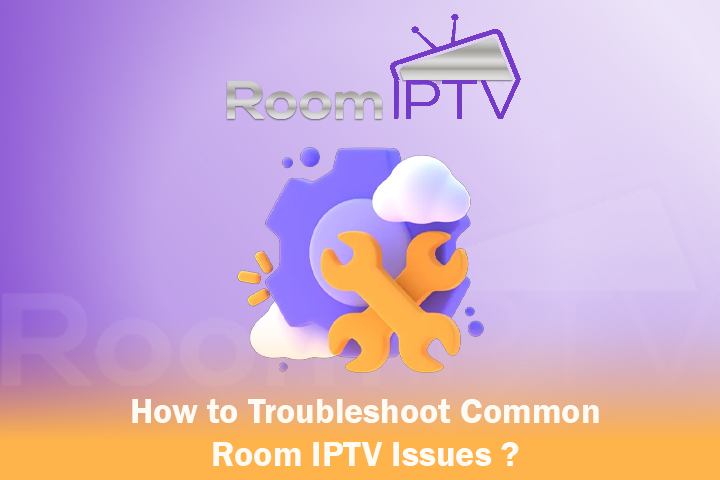RoomIPTV Installation and Activation Guide
In the ever-evolving world of IPTV, ensuring a seamless viewing experience can sometimes be challenging. Room IPTV, known for its high-quality streaming and diverse content library, occasionally encounters common issues that can disrupt your viewing pleasure. This article provides detailed troubleshooting steps to help you resolve these common problems quickly and efficiently.
1. Buffering Issues
Buffering can be a major annoyance when trying to enjoy your favorite shows. Here’s how to tackle it:
- Check Your Internet Connection: Ensure that your internet connection is stable and offers sufficient speed for streaming. Room IPTV recommends a minimum speed of 5 Mbps for SD content and 10 Mbps for HD content.
- Close Background Applications: Other applications running on your device can consume bandwidth and affect streaming quality. Close unnecessary apps to free up resources.
- Update the Room IPTV App: Make sure you’re using the latest version of the Room IPTV app, as updates often include performance improvements and bug fixes.
2. Connectivity Problems
If you’re having trouble connecting to Room IPTV, try the following steps:
- Restart Your Device: Sometimes, a simple restart can resolve connectivity issues.
- Check Server Status: Visit the Room IPTV website or support forums to see if there are any known server issues.
- Reinstall the App: Uninstall the Room IPTV app and then reinstall it from your device’s app store.
3. Playback Errors
Playback errors can be frustrating, but they’re often easy to fix:
- Clear Cache and Data: Go to your device settings, find the Room IPTV app, and clear its cache and data. This can resolve many playback issues.
- Adjust Streaming Settings: Lowering the streaming quality in the app settings can help if you’re experiencing frequent playback errors.
- Ensure Compatibility: Make sure your device meets the minimum requirements for the Room IPTV app.
4. Account and Subscription Issues
If you’re experiencing issues related to your account or subscription:
- Verify Your Subscription: Ensure your subscription is active and hasn’t expired. You can check this in the app under the account settings.
- Contact Support: If you’re unable to resolve account-related issues, contact Room IPTV customer support for assistance.
Conclusion
By following these troubleshooting steps, you can quickly address and resolve common issues with the Room IPTV app, ensuring a smoother and more enjoyable streaming experience. Stay tuned for more tips and guides to get the most out of your Room IPTV subscription.